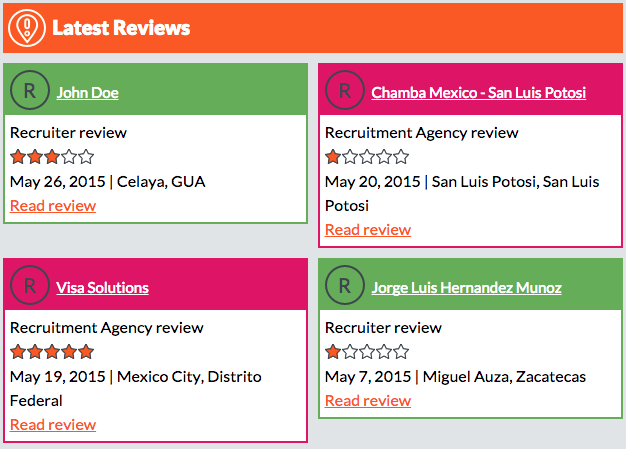Julio 2, 2015
How to write an anonymous review of a recruiter or an employer on Contratados.org
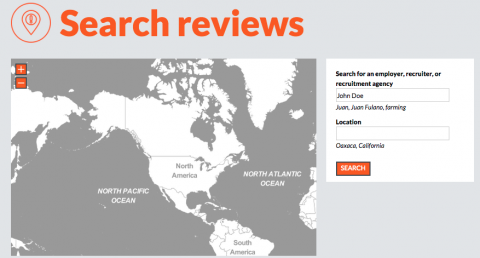
Step 1: Look-up the recruiter or employer
From the main page, click the magnifying glass and go to this page where you can search for the recruiter or employer. Write the name of the recruiter or employer about whom you want to write your review. Click “Search.”
Step 2: Select the recruiter or employer
After clicking “Search” you will see a list of search results under the map. Find the recruiter or employer you were looking for among the search results.
If the recruiter or employer you were searching does not appear, you can add them to the website by clicking where it says: Didn’t find what you were looking for? Try searching again or add a new record for an employer, recruiter, or recruitment agency.
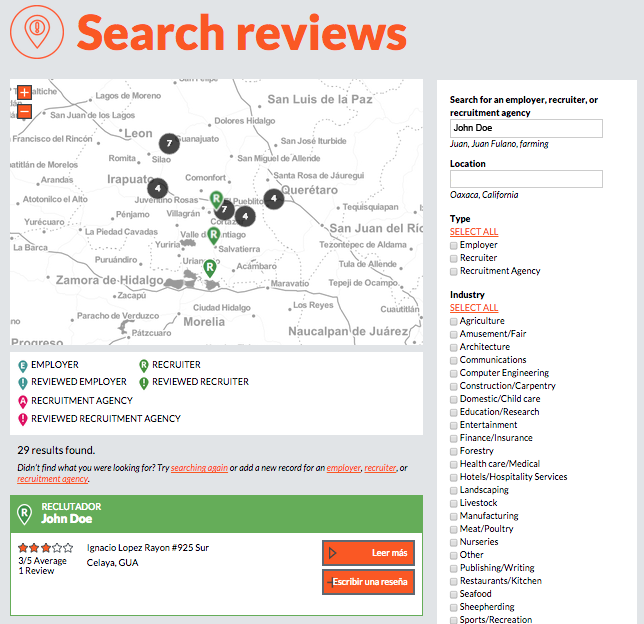
Step 3: Open the profile of the recruiter or employer
Click on the orange box that says “Read More” to open the full profile page of the recruiter or employer and to find more information.
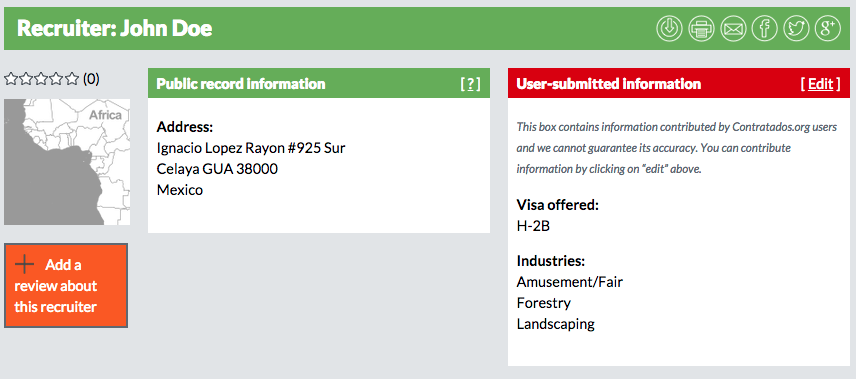
Step 4: Begin your review
Click on the orange box that says “Write a review about this recruiter/employer/agency” to write your review. The first page you will see are the instructions about how to write a review.
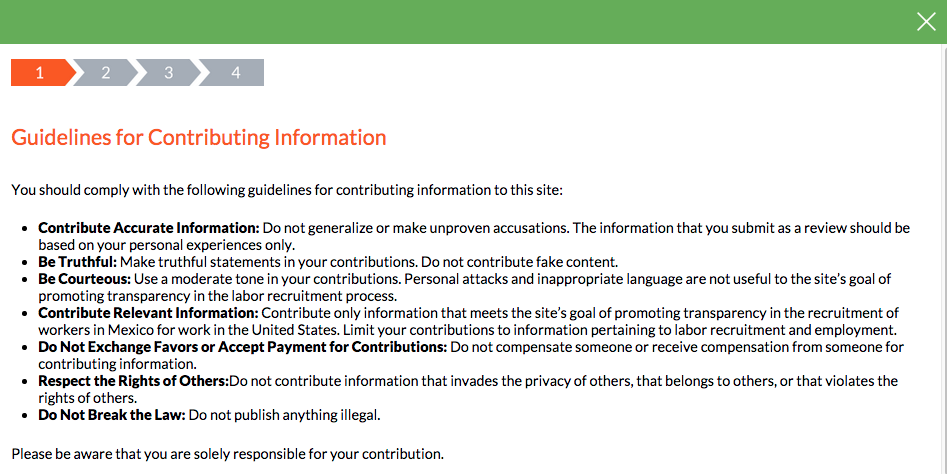
Read the instructions and then scroll down until you see the button continue to the next page.
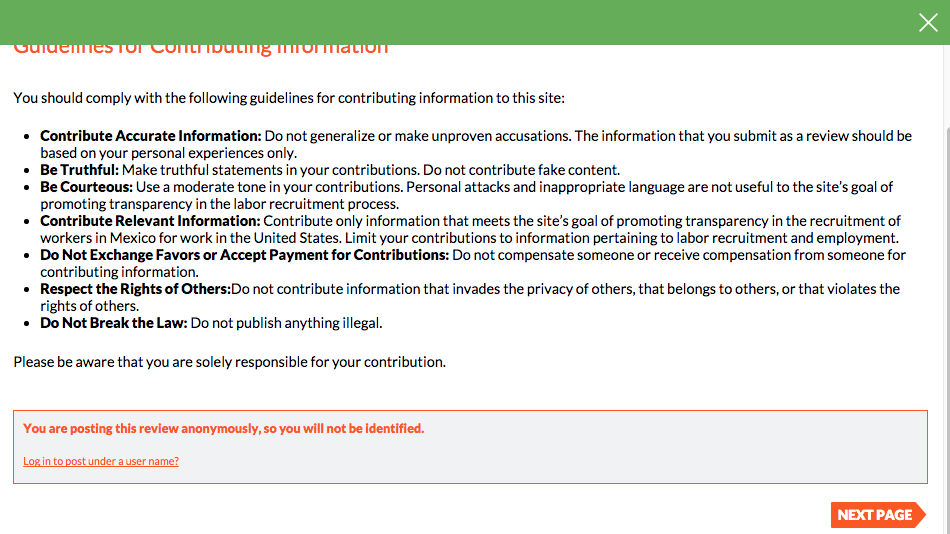
Step 5: Answer the optional questions
Now you should see a series of questions about how your experience during recruitment and/or employment. The questions are optional, but answering them helps other people have more detailed information about the recruiters and employers. Click on “Next Page” to continue and “Previous page” to go back.

Step 6: Write and publish your review
Now you have to choose a rating of one to five stars for the recruiter or employer. One star signifies a very bad experience and five stars signifies a very good experience. You can also write a comment explaining your experience with the recruiter or employer. You should include information that you think would be useful to other people.
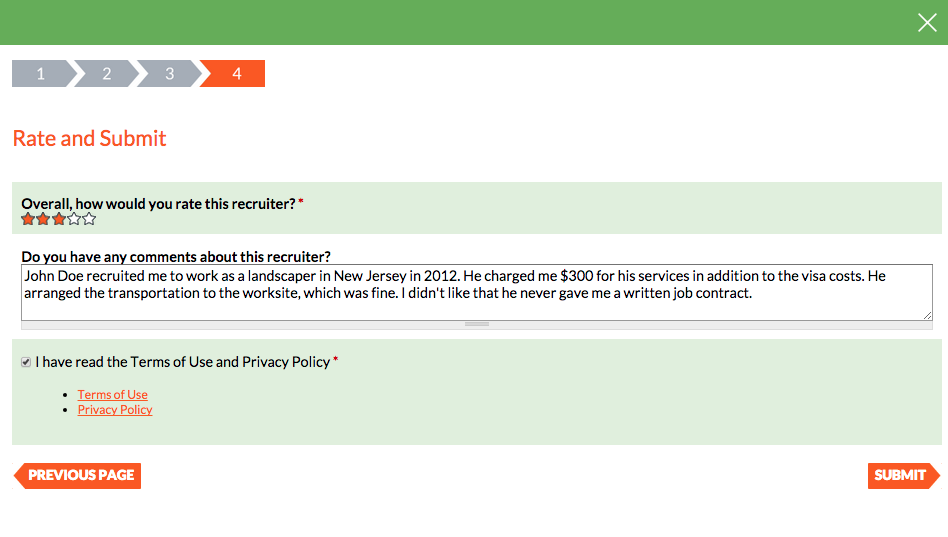
To publish you comment, you have to click on the box where it says “I have read the Terms and Conditions of Use and the Privacy Policy” and then click “Submit”.
You review has now been published!
You can now see your review at the bottom of the recruiter or employer profile page.
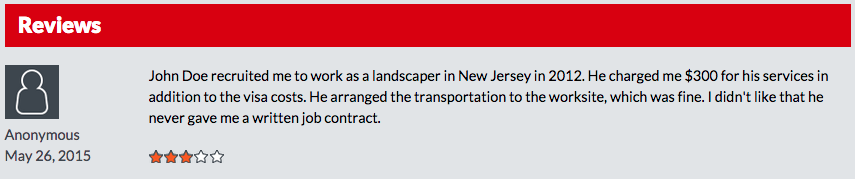
Your review is also viewable on the main page of Contratados.org in the section called “Latest Reviews”.